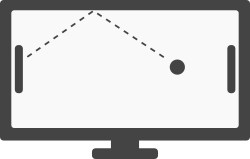
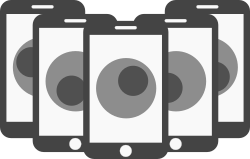
You want to play 5 minutes ? Or until 5 goals are scored ? You choose. The game will just keep scores for you. When you're done, press F5.
New players are assigned the team which has the lowest amount of players. Otherwise, they join the blue team.
If you want to restart the game for any reason, press F5. Oh I bet you knew that one !
When you open the game, it adjusts to the screen size of your browser. To go full screen, press F11 and then press F5 so the game resizes correctly.
You can Hold Ctrl and scroll up and down in your browser to zoom in or out. Choose your zoom level and press F5 so the game resizes correctly.
Currently, there is only one possible game screen at a time. If you are not "the one" when you open the game, you will see a red message top left saying "The game is already running on another screen, somewhere, Come back later, maybe".
And you know what it means ? It means that if someone already has the game running somewhere, all the mobile pads will be connected to that game, even if the players don't even see the game screen.
So you can mess up the game of someone, somewhere, if you open a pad, just like that.